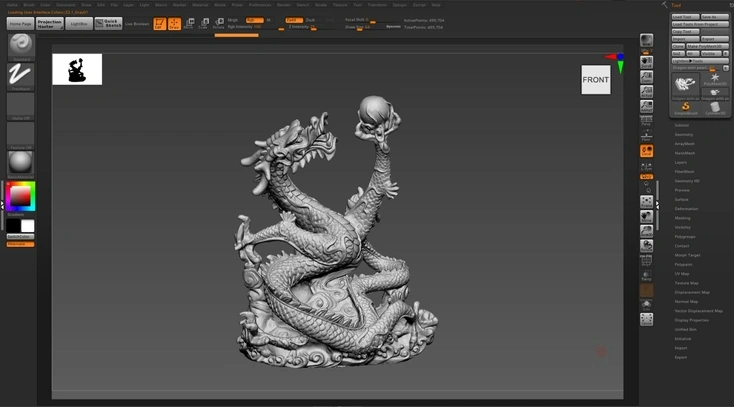In the expansive world of 3D modeling, Blender stands as a powerful and versatile tool. It caters to diverse needs such as 3D character models, building 3D model creation, and much more. However, users often encounter challenges, one of which is the presence of duplicate vertices. This issue can affect various projects, from intricate 3D character models to detailed building 3D models.
Let’s explore a straightforward solution to address the duplicate vertices in Blender. This ensures a smooth modeling experience for free 3D models for Blender or even those created in Maya 3D models.
Identifying Duplicate Vertices
Before delving into the solution, it’s crucial to identify whether your 3D model is plagued by duplicate vertices. This applies whether it’s a 3D character model or a building 3D model. In Blender, use the “Merge by Distance” function in Edit Mode to detect and resolve this common issue.
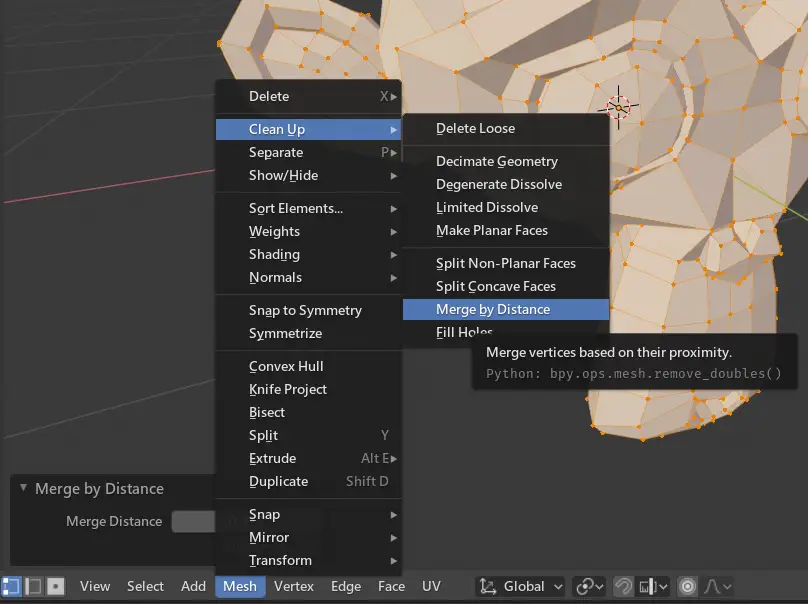
Solving the Issue:
To rectify duplicate vertices in Blender, whether you’re dealing with 3D character models, a 3D model house, or any other project, follow these step-by-step instructions:
1. Enter Edit Mode:
Open your Blender project and select the problematic 3D model. Press “Tab” to enter Edit Mode, allowing you to access and modify the mesh.
2. Select All Vertices:
Use the shortcut “A” to select all vertices in the mesh.
3. Access the Merge Menu:
With all vertices selected, press “M” to open the Merge menu. Here, you’ll find various options for 3D modeling services, but for resolving duplicate vertices, choose “By Distance.”
4. Adjust the Merge Distance:
A small dialog box will appear, prompting you to set the merge distance. Adjust the value based on the scale of your project.
5. Confirm the Merge:
Click on the “Merge” button to execute the operation. This addresses duplicate vertices for all 3D models, including 3D character models and architectural models.
6. Inspect the Result:
To ensure the success of the operation, inspect your model by rotating, zooming, and checking critical areas. This applies to all 3D models, whether they’re 3D character models or architectural designs.
Conclusion:
Resolving duplicate vertices in Blender is a fundamental skill. It ensures the structural integrity of your 3D models, whether they’re 3D character models or building designs. By following these simple steps, you can efficiently eliminate duplicate vertices and streamline your 3D modeling process.
This straightforward solution empowers Blender users to maintain clean, optimized models for various projects. These projects may include 3D character models, a 3D model house, or any other creative endeavor, with free 3D models for Blender or even Maya 3D models.