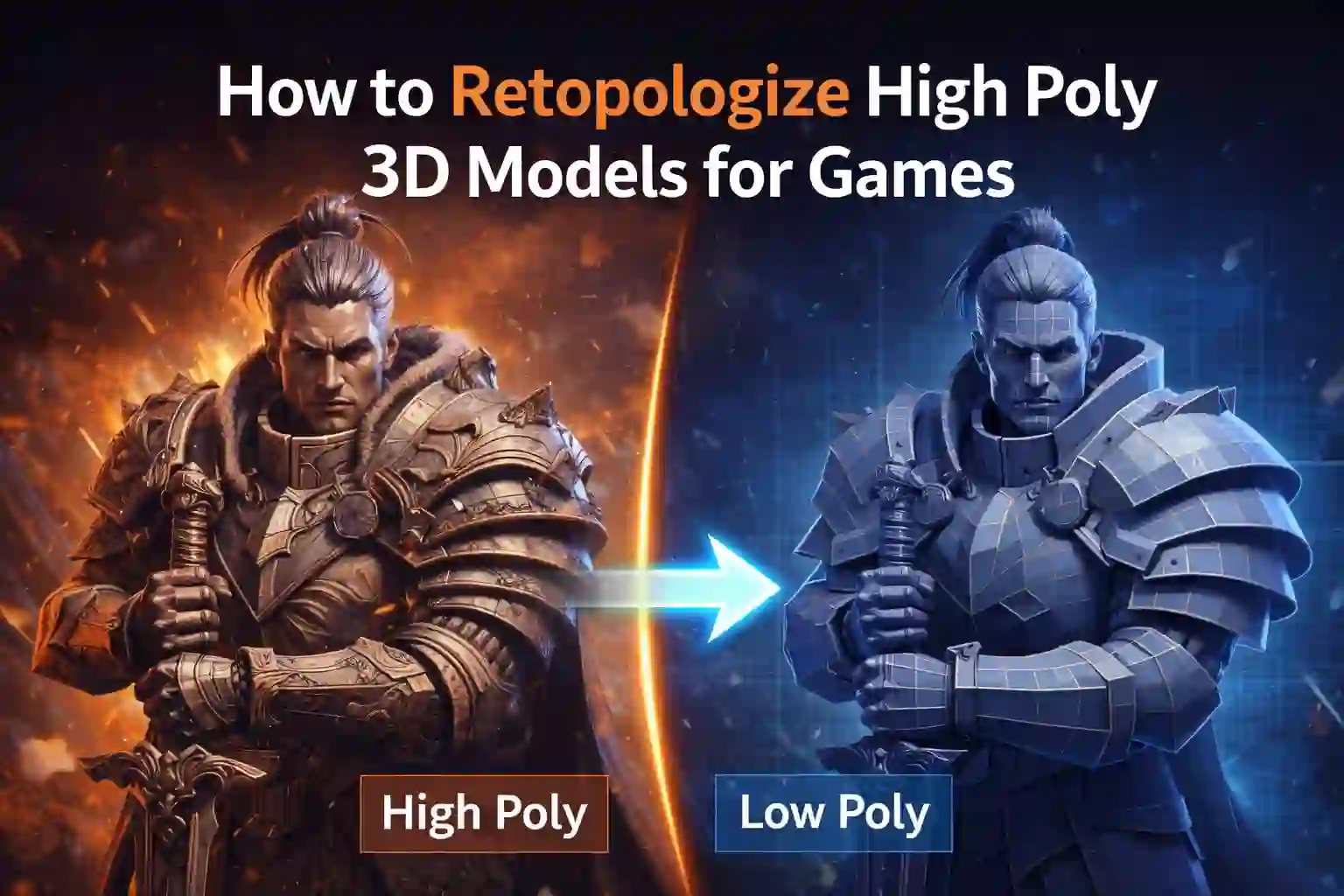Virtual reality (VR) and augmented reality (AR) are no longer futuristic. They are here, and they are growing fast. In 2023, the U.S. had over 171 million VR users (Statista). With this growth, the demand for 3D models has skyrocketed. But high-quality 3D models alone are not enough. VR and AR need smooth performance. This is why 3d model optimization is essential. Optimized models load faster. They prevent lag. They keep users immersed.
Why 3D Model Optimization is Crucial
VR and AR apps run in real time. Unlike movies or pre-rendered animations, every frame is calculated live. High-poly models with heavy textures can slow devices. Slow performance causes frame drops, lag, and even motion sickness. According to the Unity Developer Blog, even a 20% drop in frame rate can reduce user comfort drastically.
3d model optimization solves this problem. It reduces unnecessary polygons, compresses textures, and makes geometry simpler. The result is fast-loading, smooth, and realistic experiences.
Techniques to Optimize 3D Models
1. Polygon Reduction
High-poly models look realistic. But they are heavy. Reducing polygons keeps visuals but reduces load. Tools like Blender, Maya, and 3ds Max can decimate polygons. For example, a model with 50,000 polygons can be reduced to 10,000 without losing detail.
Pro Tip: Focus on parts users rarely see up close. You save performance without losing realism.
2. UV Mapping Efficiency
UV maps wrap textures around 3D models. Bad UVs can waste memory. Oversized textures slow VR and AR. Proper UV mapping reduces memory use by up to 50% (Autodesk).
3d model optimization means creating UV maps that balance detail and performance. Use tiling textures when possible. They look good and save memory.
3. Texture Compression
Textures often take more memory than the model itself. Compressing them helps performance. Use formats like JPEG, PNG, or DDS. Compressed textures reduce file size and improve frame rates.
Fact: Texture compression can increase frame rates by 15–20% in VR (Unreal Engine Performance Guide).
4. Level of Detail (LOD)
LOD is a must for VR and AR. It uses different polygon versions of the same model. Faraway objects use low-poly versions. Close objects use high-poly versions. This reduces GPU load while keeping visuals sharp.
Example: A building might have 5 LOD stages, from 100,000 polygons to 5,000 polygons. This keeps the experience smooth even in large scenes.
5. Baking and Normal Maps
Baking transfers high-detail textures and shadows to simpler models. Normal maps simulate surface details without extra polygons. This saves performance while keeping models realistic.
3d model optimization relies on these techniques to create VR-ready assets.
Tools for 3D Model Optimization
Several tools make optimization easier:
- Blender: Free, open-source, great for decimation, UV mapping, and baking.
- Maya: Professional tool for high-quality optimization.
- 3ds Max: Excellent for polygon reduction and LODs.
- Unity & Unreal Engine: Both engines have built-in optimization workflows.
Using a combination of these tools ensures models are smooth and lightweight.
Ready-to-Use Optimized Models
Finding VR-ready 3D models can be tough. Many free models are unoptimized. They lag or break performance. Animatics Asset Store provides free, optimized, game-ready models. They are low-poly, UV-mapped, and ready for VR/AR.
Fact: Using pre-optimized models can cut development time by 30–40% (GameDev Market Study). Developers can focus on creativity instead of fixing performance issues.
Best Practices for VR/AR 3D Model Optimization
- Keep Polygon Counts Low: Small objects should have 5–15k polygons. Medium objects 20–50k. Large environments may need 100k–200k, but only if necessary.
- Use Texture Atlases: Combine textures to reduce draw calls. This improves performance.
- Simplify Materials: Use simple shaders. Complex materials slow devices.
- Test Often: Test in the target VR/AR hardware. Detect performance issues early.
- Organize Hierarchy: Group objects logically. Fewer calculations improve frame rates.
Common Mistakes to Avoid
- Using too many high-poly models in a single scene.
- Ignoring UV maps and texture sizes.
- Forgetting to create LODs for distant objects.
- Using complex shaders unnecessarily.
- Not testing models on actual VR/AR devices.
Avoiding these mistakes ensures smoother experiences and happier users.
Conclusion
3d model optimization is key to creating smooth and immersive VR and AR experiences. Techniques like polygon reduction, UV mapping, texture compression, LOD, and baking make models lightweight without losing quality. Tools like Blender, Maya, 3ds Max, Unity, and Unreal Engine help developers optimize efficiently.
Using resources like Animatics Asset Store gives access to high-quality, optimized, ready-to-use 3D models. This saves time and ensures smooth performance.
By following these strategies, developers can build VR and AR worlds that are fast, realistic, and engaging. Optimized 3D models are no longer optional, they are essential for modern VR/AR success.