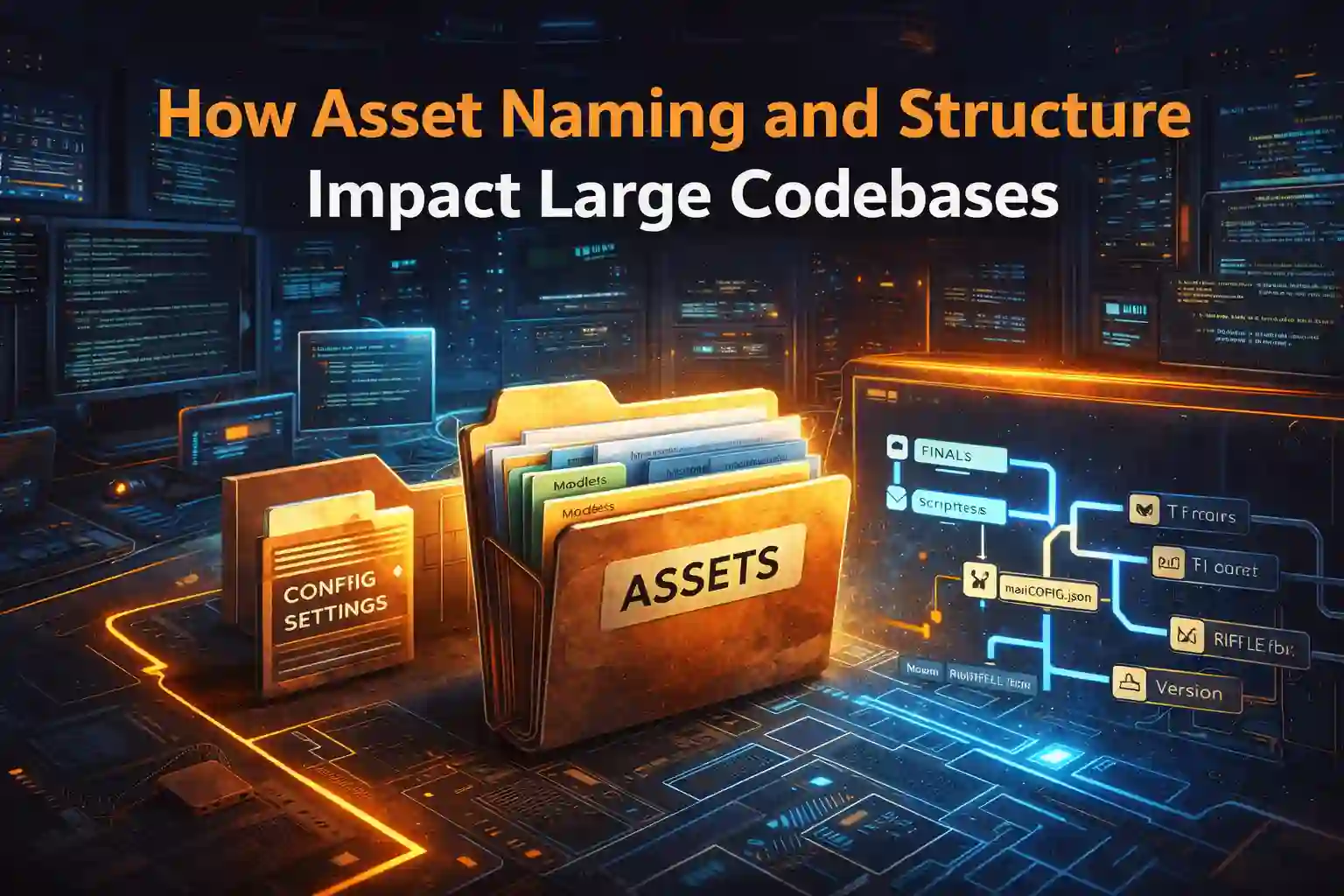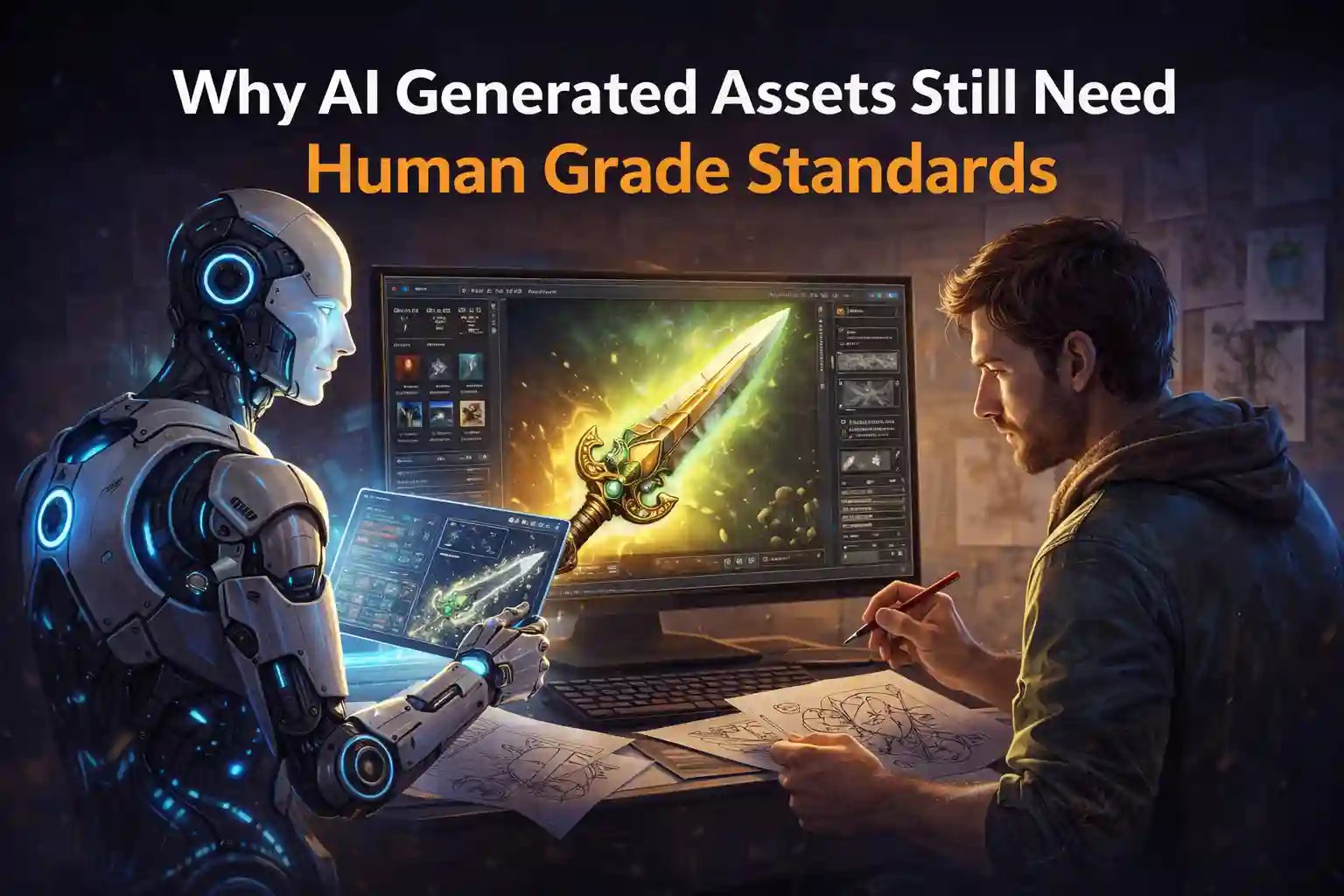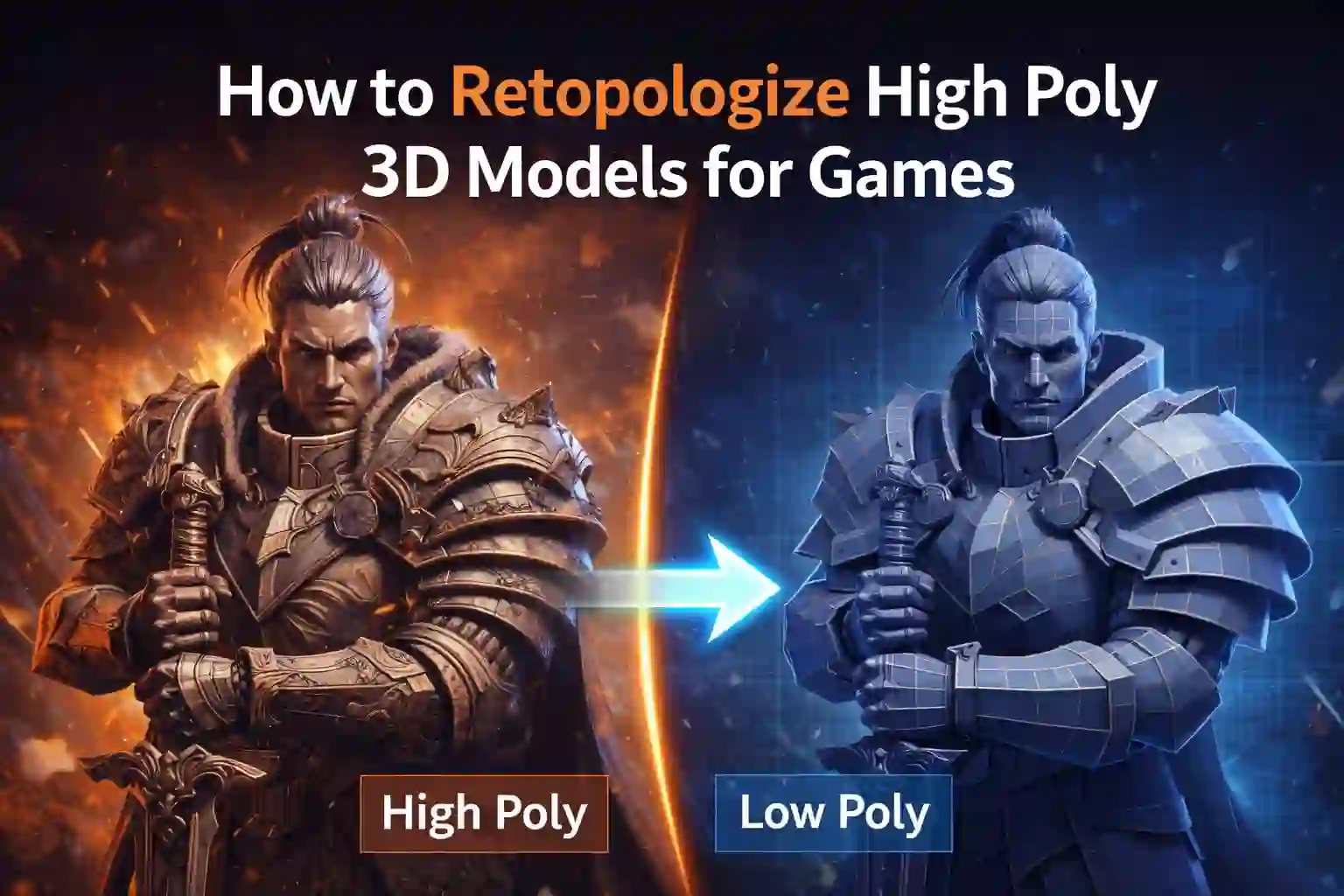Why Rhino 3D is the Go-To Tool for Architectural Game Environments
by Animatics Asset Store in Blog on July 17, 2025Rhino 3D is a top tool for architects and game designers. It’s precise and great for building cool game environments. It handles complex shapes and works with game engines. This article explains why Rhino 3D is the best for creating awesome game worlds. We’ll look at its features, benefits, and how it uses high-quality assets.
What’s Cool About Rhino 3D?
This tool made by Robert McNeel & Associates, uses NURBS modeling. NURBS means smooth, accurate curves and surfaces. It’s perfect for architecture. It tackles tricky shapes easily. You can design fancy roofs or detailed facades. It has no limits on design size or complexity.
The interface is simple. Beginners pick it up fast. It runs well on regular laptops. Indie developers and students love it. Rhino 3D connects with Unity, Unreal Engine, and Blender. This makes workflows smooth for game design.
Super Accurate Modeling
Game environments need exact designs. Rhino 3D delivers with strong tools. It supports 2D drafting and 3D modeling. You can make precise facades or repeating parts. This matters for games where buildings look real but run fast on devices.
Grasshopper, Rhino’s plugin, boosts accuracy. It lets you tweak entire systems, like facades, easily. No manual fixes are needed. It saves tons of time. Grasshopper creates dynamic game worlds. In 2025, over 31,000 low-poly Rhino models exist for games.
Making Games Run Smoothly
Game worlds need visuals and speed. Low-poly models help. They use fewer polygons to save power. This tool is great for low-poly designs. Tools like retopology simplify shapes but keep them pretty. Normal mapping adds details without extra polygons.
Designers grab quality low-poly assets for Rhino. Places like Animatics Asset Store have packs like Horror Mansion with 700+ items. Think creepy chairs or spooky plants. These fit Rhino, Unity, and Unreal Engine. They build detailed worlds that don’t lag. Assets save time and look pro.
Works Great with Game Engines
Rhino 3D links easily to game engines. It supports FBX, OBJ, and GLTF formats. Exporting models is simple. You can turn NURBS into meshes for animation. Rhino’s QuadRemesh tool makes game-ready quad meshes.
It also uses V-Ray for realistic visuals. Rhino’s OpenGL display ensures smooth real-time rendering. This is key for games on consoles, PCs, or phones. In 2025, Rhino handles big point clouds and scanned data for real-looking worlds.
Awesome Community Support
Rhino 3D has a lively community. Designers share plugins, scripts, and assets. This keeps Rhino fresh. The Rhino.Inside plugin links to Revit for precise designs. It’s perfect for creative and technical game worlds.
Free and paid assets are everywhere. CGTrader has over 2,000 low-poly Rhino models. Poly Haven offers free CC0 assets. You can add trees or furniture without starting over. The community keeps Rhino strong in 2025’s design world.
Boosting Ideas with AI
Rhino 3D uses AI and generative design. Grasshopper works with AI tools like ComfyUI. These make visuals fast. AI can create different facade designs. Grasshopper turns them into 3D models. This speeds up game world creation.
In games, this means quick changes. Designers test layouts without rebuilding. Rhino’s flexibility sparks creativity. Over 40 free Rhino 3D models are on TurboSquid. These help game developers dream big.
Why Pick Rhino 3D?
Rhino 3D shines for precision and flexibility. It handles tough designs easily. It’s great for game architecture. Grasshopper saves time and boosts ideas. Low-poly models keep games fast. It works with game engines and assets from places like Animatics Asset Store.
Rhino 3D leads in 2025. Its community, plugins, and AI keep it ahead. Indie or big studios, Rhino 3D helps make epic game worlds. It’s the go-to tool for architects and designers.