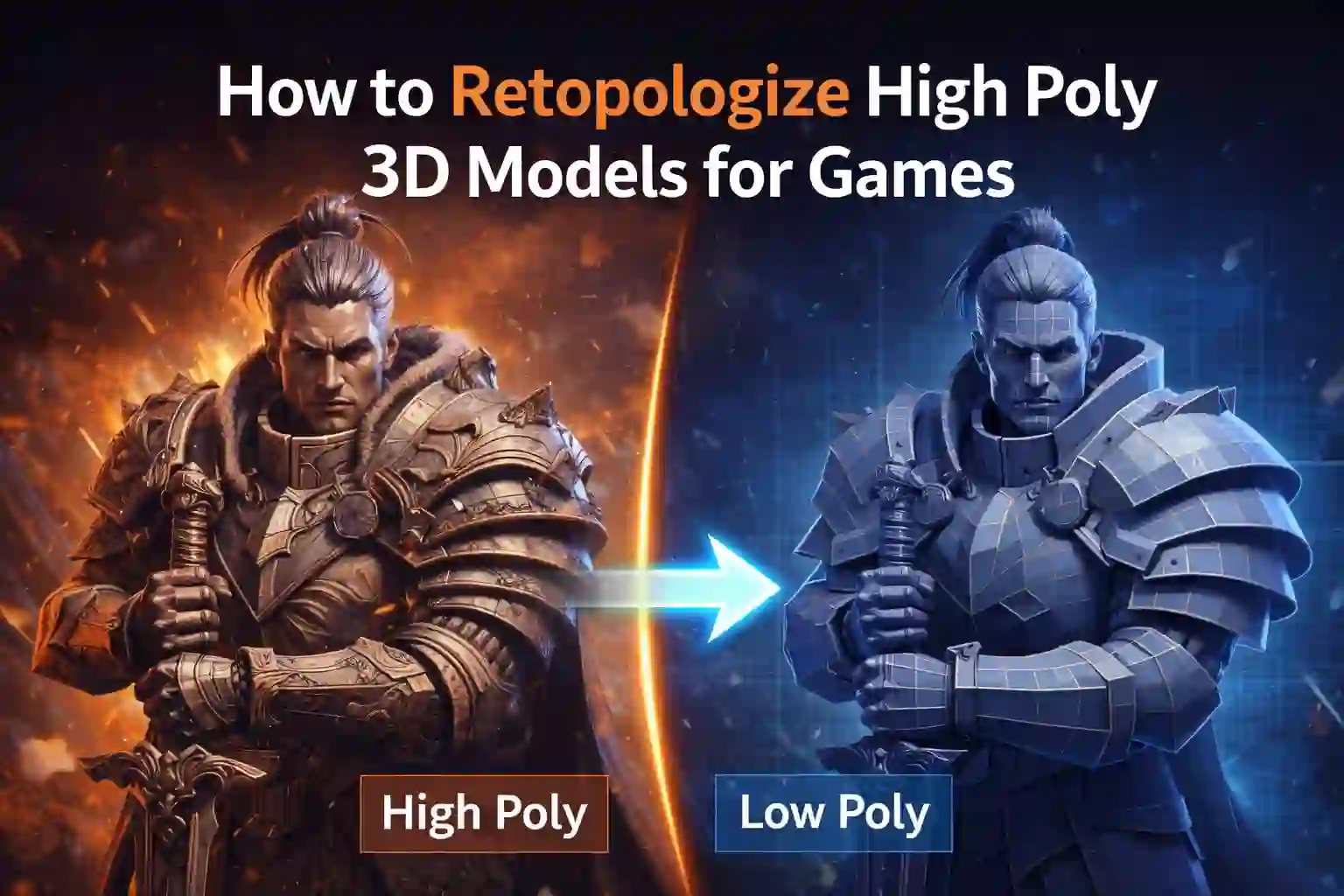Explore 3D Models Built for the Unity Game Engine
by Animatics Asset Store in Blog on October 22, 2025In today’s game development world, using high-quality 3D models built for a game engine like Unity isn’t just a “nice to have”, it’s often the difference between a good game and a great one. But what does that really mean in practice? And what can we learn by examining top‐ranked Unity games in terms of how they used assets, design, performance and player engagement?
In this article we’ll dive into all of that. We’ll also highlight how you can access and leverage the best free 3D assets without heavy promotional push, but as a legitimate resource.
Why focus on “3D models built” for Unity?
When we say 3D models built for Unity, we refer to models that are optimized (in polygon count, materials, rigging) to work smoothly within the Unity engine pipeline. These models help developers:
- maintain performance on multiple platforms (PC, console, mobile)
- speed up development because they’re “Unity-friendly” out of the box
- ensure better visuals, physics interactions, animations and lighting when used in Unity’s rendering loops
When a game uses strong 3D models built for Unity, you can often see the difference in visuals, immersion and performance. Conversely, poorly optimized models can bog down frame‐rate, memory and cause glitches.
A look at top Unity games: What made them No. 1?
Let’s examine two standout games built with Unity and analyse why they hit top rankings (or at least major success) and where they still leave room for improvement. This will give us concrete lessons relevant to using 3D assets built for Unity.
Game 1: Among Us
Developed by Innersloth using Unity. Link
Why it ranks high / what made it No. 1
- Among Us leveraged Unity’s cross-platform capabilities to reach mobile, PC and console. Create Learn+1
- It used simple but expressive 3D characters and environments making it performant on low-end devices.
- The social deduction game loop nailed the “easy to pick up, hard to master” formula.
- Its rise in 2020 was meteoric: more than 300 million mobile downloads in its peak year. Business of Apps+1
- Unity’s tools allowed rapid iteration and scaling of servers and assets. Unity case study reports show they used Unity Gaming Services to handle the surge. Unity
Where it can be improved
- Some players have criticised its asset reuse and simplicity of 3D models—not always high-fidelity compared to big-budget games.
- As player count grew, maintaining consistent frame rate on weaker devices became harder.
- The visual style, while charming, isn’t as “wow” in terms of 3D detail—meaning if you’re aiming for premium 3D visuals, you might need to invest more.
Key takeaway re: 3D models built
Among Us shows that even modest 3D models built for Unity can succeed when paired with strong design. The optimization (low poly count, simple materials) enabled broad reach. So when you search for “3D models built” assets for Unity, you don’t always need ultra-high-poly detail—balance is key.
Game 2: Fall Guys
Developed by Mediatonic using Unity.
Why it ranks high / what made it No. 1
- Fall Guys used Unity to deliver a fun, chaotic 3D multiplayer experience with up to 32 players per match. Epic Games+1
- The bean-shaped characters, playful physics and colourful obstacle courses made it stand out. The 3D models built for Unity contributed to that visual personality.
- Strong launch: within 24 hours of Steam release, 1.5 million players. By August 2020, 7 million copies sold on Steam. Wikipedia+1
- Unity’s robustness enabled the developer to support multiple platforms, cross-play and rapid seasonal updates.
Where it can be improved
- Some feedback: fewer new maps and rounds over time has led to fatigue among players. (Round variety is crucial.) Wikipedia
- With an engine like Unity, and 3D models built for it, you might expect ultra-rich detail—but Fall Guys chose stylised, comedic visuals rather than ultra realism. That’s a conscious trade-off, but if your goal is high-fidelity 3D, you might need extra asset investment.
- Performance on low spec systems: While Unity helps, large multiplayer matches with physics, collisions and 3D models built for the engine can still strain hardware.
Key takeaway re: 3D models built
Fall Guys demonstrates that strong stylised 3D models built for Unity unlock a compelling experience. If your project is multiplayer, you’ll want models optimized for physics, collision and network replication. The “3D models built” phrase emphasises NOT just any model, but models built with Unity game-engine pipelines in mind.
Practical Steps:
Now that you’ve seen what top games do, how do you apply this insight when working with your own Unity project?
1. Define your asset quality vs performance budget
Before importing models, decide: will your game target mobile, PC, console? If mobile-focused then 3D models built must be low to medium poly, minimal textures, maybe atlased UVs. For PC/console you can go higher.
Look at the successful games above: Among Us went lightweight, Fall Guys chose stylised models—both made trade-offs.
2. Search for “3D models built Unity” ready assets
When procuring assets: use keywords such as ”3D models built for Unity”, “Unity ready 3D models”, “optimized 3D characters Unity”. These ensure you get assets that are preconfigured for Unity (correct hierarchy, materials, import settings).
One highly useful source for free and paid 3D assets is the Unity Asset Store. While it doesn’t require any promotion, it offers a large library of 3D models built for Unity, many free, many premium. Using this can save you hours of model import/testing.
3. Ensure proper rigging/animation and LODs
A built-for-Unity 3D model should include rigging if it’s a character, and ideally Level of Detail (LOD) meshes for performance. Test them in Unity with your lighting and shaders. If your model is static, ensure it uses efficient shaders, mesh renderers, and baked lighting where possible.
4. Test across platforms early
Even though Unity abstracts away a lot, 3D models built for Unity still need to be tested on target devices (mobile, console). Use simple scenes first: place models, add animations, test frame rate, memory, load times. The popular games mentioned rely on smooth performance to capture/retain players.
5. Maintain visual consistency
If you mix assets from different sources, make sure lighting, material style and polygon count don’t vary wildly. In games like Fall Guys and Among Us, the visual style is consistent across characters and environment. That’s helped by using 3D models built with the same pipeline in mind.
How the best-ranked Unity games use assets strategically
Let’s zoom in on asset strategy in the games above, and extract lessons you can apply.
Among Us: Minimalism, optimisation, accessibility
Because Among Us targeted many platforms including mobile, the asset strategy was to keep everything simple: low-poly models, flat textures, minimal special effects. Unity’s asset bundles and its services helped them scale. The fact they reached 300 million downloads shows that asset strategy doesn’t have to mean ultra-realistic graphics to win. The key is: assets must support gameplay, not overshadow it.
Fall Guys: Stylised 3D models built for fun, not realism
Fall Guys uses cartoonish characters, exaggerated physics and colorful courses. The 3D models built for Unity in this case don’t aim for photorealism—they aim for identity, clarity, expression. That means when you pick or build 3D models for your Unity game, think about style first: your model’s style must match gameplay tone. If you go too realistic for a stylised game, you create mismatch.
Why 3D models built matters
- Models built specifically for Unity often come with optimized materials (Unity Standard, URP/HDRP compatible) and correct import settings (scale, orientation, collider assignment).
- Collision, physics, animation systems of Unity require model hierarchies that are certain shapes. A generic model might import incorrectly, causing extra work.
- Performance: Unity’s rendering pipeline thrives when meshes are organized into appropriate sub-meshes, have appropriate LODs, and avoid unnecessary draw calls. Models built for Unity will take these into account.
- Developer experience: Time saved on import, rigging, correct shader setup.
Final thoughts
If you are developing a game in Unity, and you care about both visuals and performance, 3D models built for Unity is a key phrase to keep in mind. It signals the asset is compatible, optimized, and ready for your engine’s demands. Use that criteria when searching or purchasing assets.
Take inspiration from games like Among Us and Fall Guys—their success shows that you don’t need ultra-high-end photorealism to reach millions of players. What matters is consistent style, optimization, cross-platform reach and gameplay that supports the assets you choose.
Finally: don’t forget the asset pipeline. Use sources such as the Unity Asset Store for high-quality free/paid assets built for Unity, but test them in your game early and often, ensure compatibility, performance and style alignment.