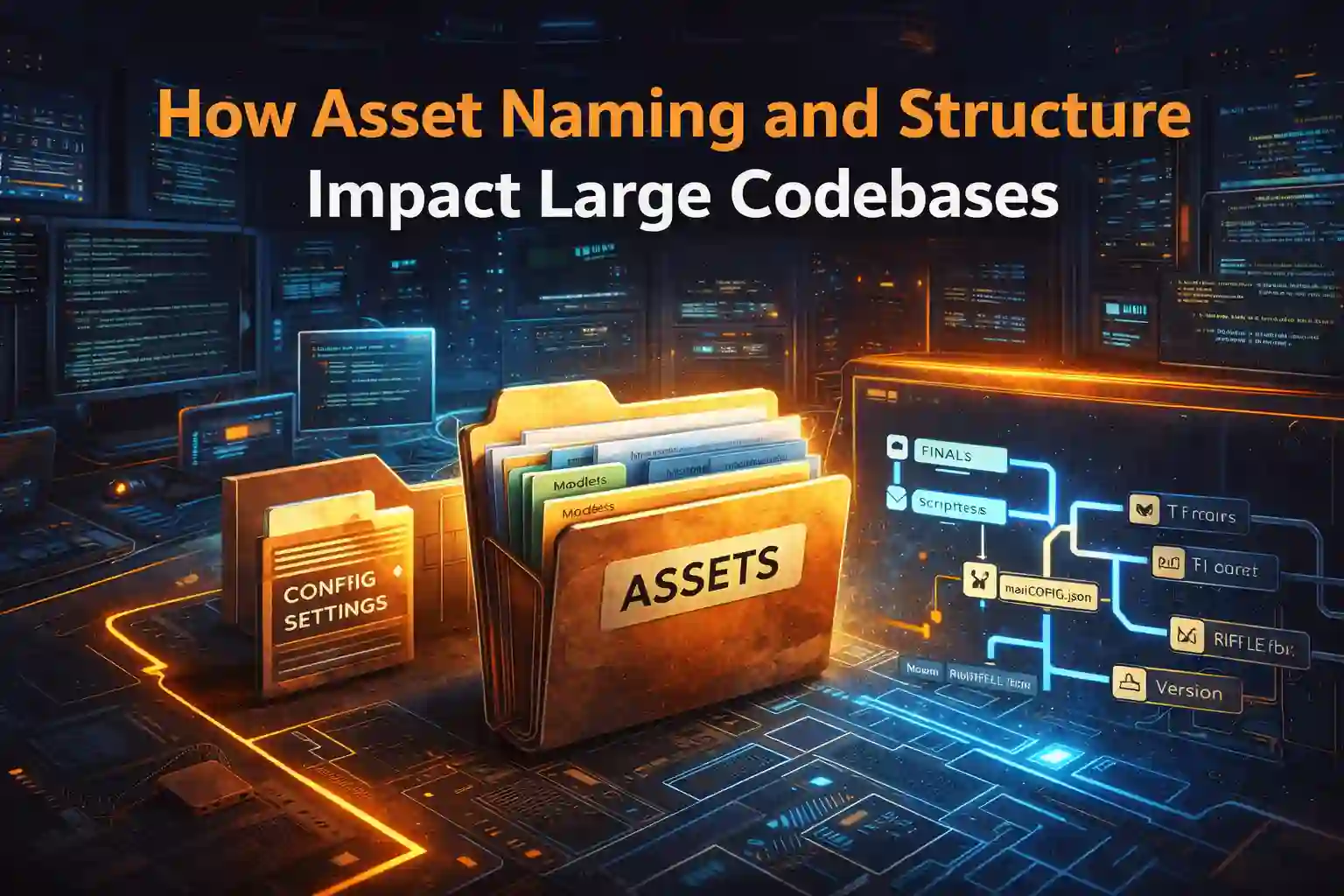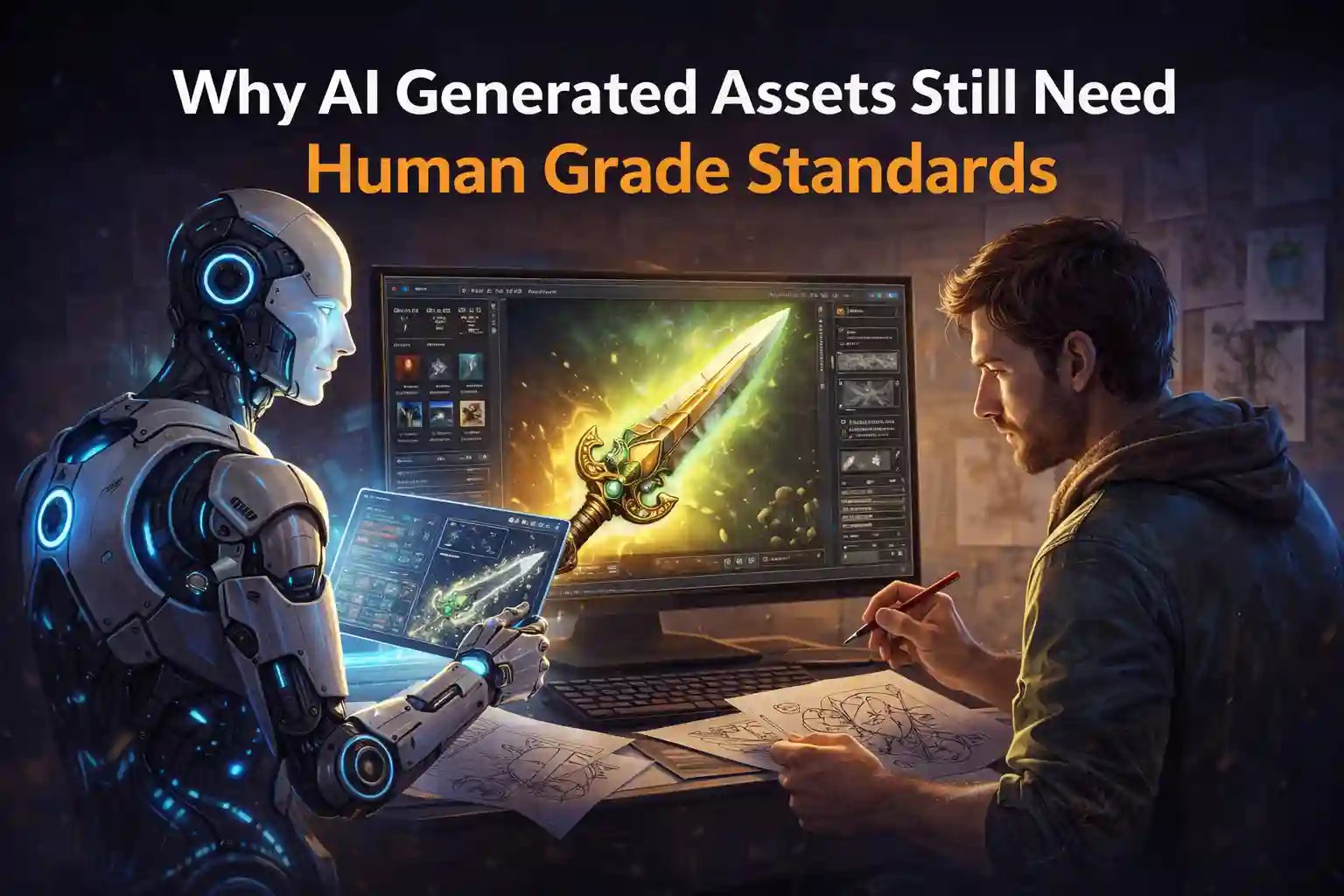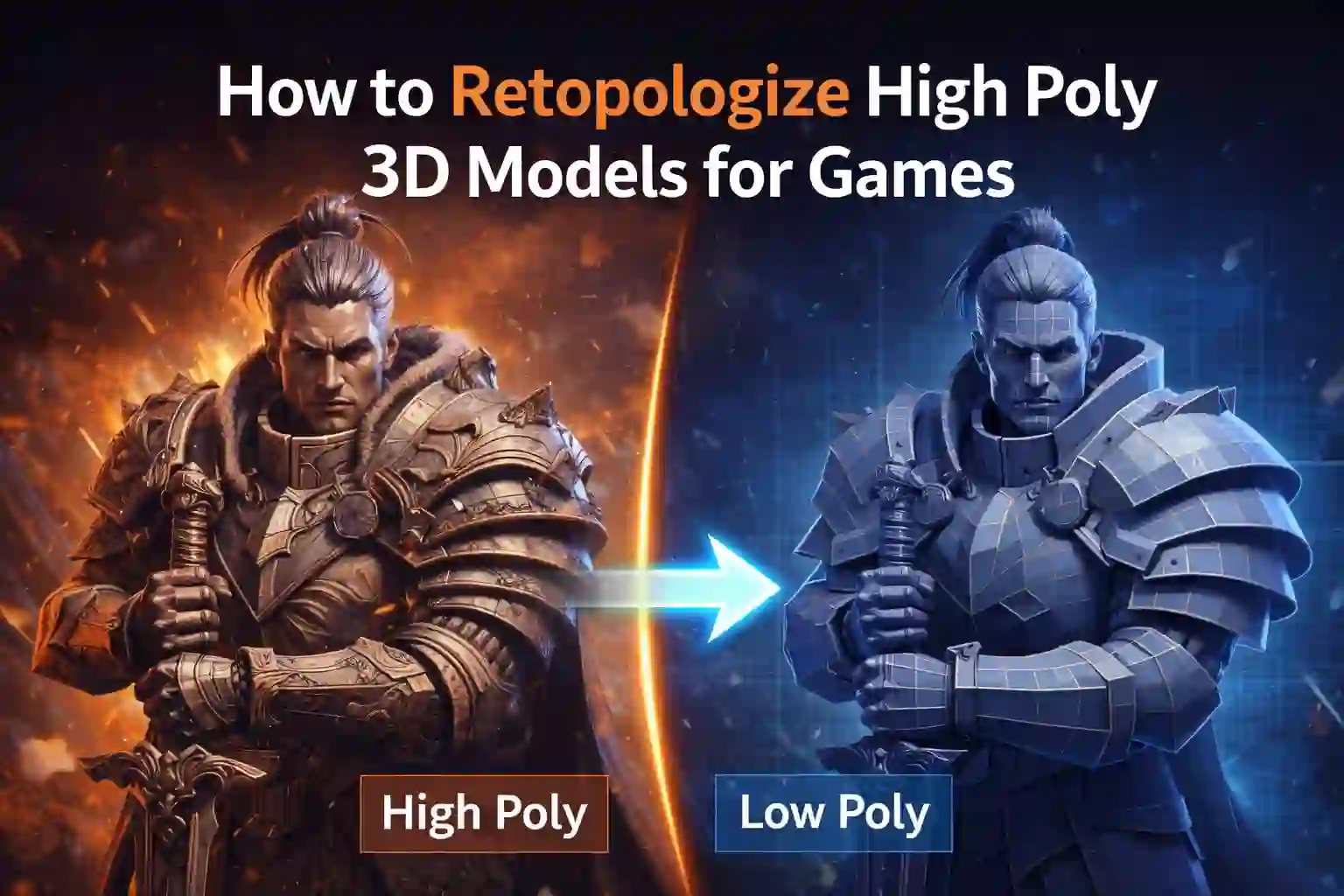The Cost of DIY 3D Models for Indie Games: Is It Worth It?
by Animatics Asset Store in Uncategorized on October 8, 2025Indie game development is exciting but challenging. Every decision can impact your budget and timeline. One major decision is whether to create 3D models for indie games yourself or to buy pre-made assets.
While DIY may sound appealing, it comes with hidden costs. In this article, we explore the real cost of DIY 3D models and help you decide if it’s worth your time.
Understanding the DIY Approach
When you choose to create your own 3D models, you control every detail. You can make characters, props, and environments exactly as you imagine. That level of control is appealing for creative developers.
However, creating 3D assets from scratch requires skill, time, and resources. You need software like Blender, Maya, or 3ds Max. Even free software like Blender demands time to learn. Beginners may spend weeks just understanding basic modeling techniques.
Creating DIY models can also slow down your game development. Indie developers often juggle multiple roles—coding, design, and marketing. Spending too much time on 3D modeling can delay your project’s release.
Time Investment: How Much Is Too Much?
Time is money in indie game development. A single 3D character model can take anywhere from 10 to 50 hours, depending on complexity (Unity Report 2023). Props and environmental objects take additional time.
For example, a detailed tree model with textures and animations could take 15–20 hours. Now, multiply that by dozens of assets. Suddenly, you are spending hundreds of hours on modeling alone.
This is a key hidden cost. The more time you spend on makind 3d models for indie games, the less time you have for gameplay, story, and marketing. DIY is often more expensive in opportunity cost than it appears.
Software Costs and Learning Curve
Even with free software like Blender, there are indirect costs. You may need paid plugins, textures, or assets to improve quality.
Professional software like Maya or 3ds Max can cost $1,700 per year. Learning curves are steep. Tutorials and courses may add $50–$200 per class.
For an indie developer on a budget, these costs accumulate quickly. Time and money invested in learning software could sometimes exceed the cost of buying pre-made models.
Quality vs. Time: The Trade-Off
Creating DIY 3D models often forces a compromise between quality and time. High-quality models take weeks to polish. Low-quality models can hurt your game’s appeal.
Gamers today expect smooth animations, realistic textures, and detailed environments. Subpar models can make your game look unprofessional and reduce engagement.
Even experienced developers admit that DIY modeling can reduce output quality if rushed (GameDev Report 2022). This can impact player retention and sales.
Hidden Costs: Hardware and Rendering
High-quality 3D models require powerful hardware. PCs with strong GPUs and ample RAM are essential. Rendering complex models can slow your system or crash software.
Indie developers without top-end computers may spend hundreds of dollars upgrading hardware. Even cloud rendering services can cost $50–$200 per month, adding more expense.
These hidden costs often surprise developers who underestimate the hardware requirements for DIY 3D modeling.
Alternatives to DIY 3D Models
Not all indie developers need to model everything themselves. Pre-made assets offer a practical solution.
Animatics Assets Store, for example, provides high-quality, free 3D models ready for game engines. Assets range from characters to props to environment pieces. Using these models saves weeks of work while maintaining quality.
You can also customize these assets to fit your style. This approach reduces both time and stress while letting you focus on gameplay, mechanics, and story.
Financial Comparison: DIY vs. Pre-Made
Let’s compare the costs:
| Approach | Software & Learning | Time Investment | Hardware | Total Cost (Est.) |
|---|---|---|---|---|
| DIY | $200–$1700 | 200–500 hours | $500+ | $1000–$5000+ |
| Pre-Made | Free–$500 | 5–20 hours | No upgrade | $50–$500 |
The table shows DIY can be significantly more expensive when factoring in time, software, and hardware. Pre-made models provide faster results at lower cost.
Creative Control and Flexibility
Some developers worry pre-made models limit creativity. While it’s true you don’t sculpt every detail, customizing assets is often enough for a unique style.
Blending multiple pre-made assets can produce a world that looks original. You can adjust textures, animations, and colors. For indie games, this often balances quality and time investment better than fully DIY models.
Real-World Indie Game Examples
Several successful indie games leveraged pre-made 3D assets:
- Stardew Valley used simplified models and assets to save time while focusing on gameplay.
- Among Us benefited from stylized characters that were easy to animate.
- Hades used a combination of custom and pre-made environment assets to accelerate development.
These examples show that using pre-made models does not prevent creative success.
When DIY Makes Sense
DIY modeling is worth it if:
- You have strong 3D modeling skills.
- You want full creative control.
- Your game requires unique assets that can’t be found elsewhere.
Even then, careful planning is necessary to avoid spending excessive time or money. Many indie teams mix DIY with pre-made assets for efficiency.
Conclusion: Is DIY Worth It?
DIY 3D models can be rewarding but come with high hidden costs. Time, learning, hardware, and software add up quickly. Indie developers often find pre-made 3D models for indie games to be more cost-effective and practical.
Stores like Animatics provide ready-to-use, optimized free assets that save time and effort without sacrificing quality. They let developers focus on gameplay, story, and marketing, which are just as important as visuals.
For most indie developers, a hybrid approach works best: DIY when truly necessary and pre-made models for speed and efficiency. This strategy ensures your game looks great while staying on budget and schedule.